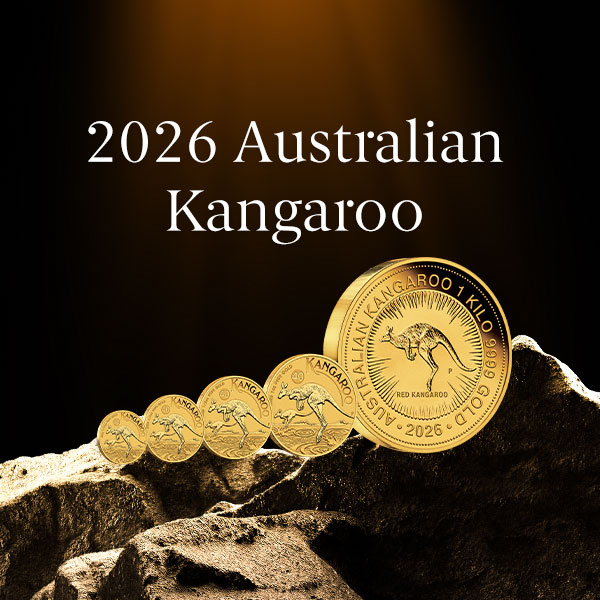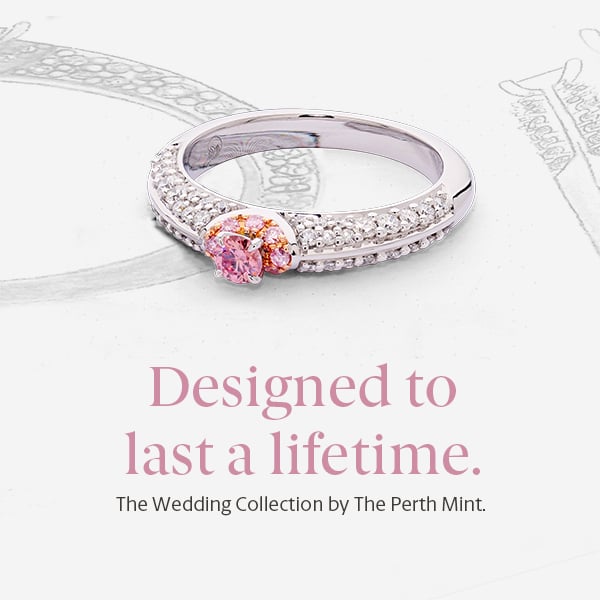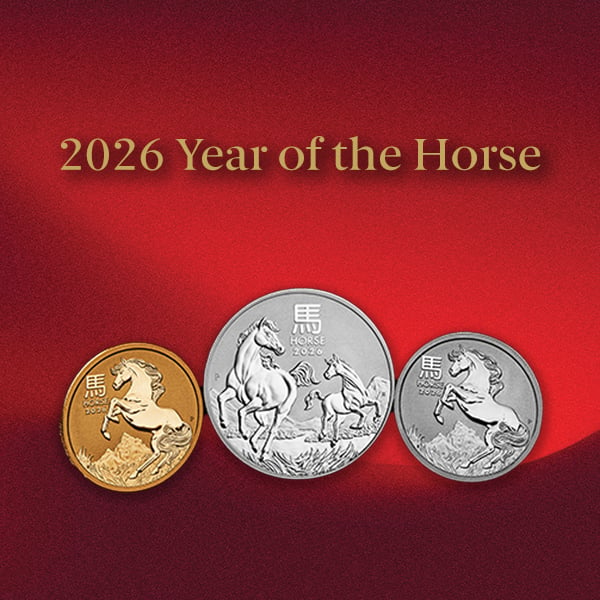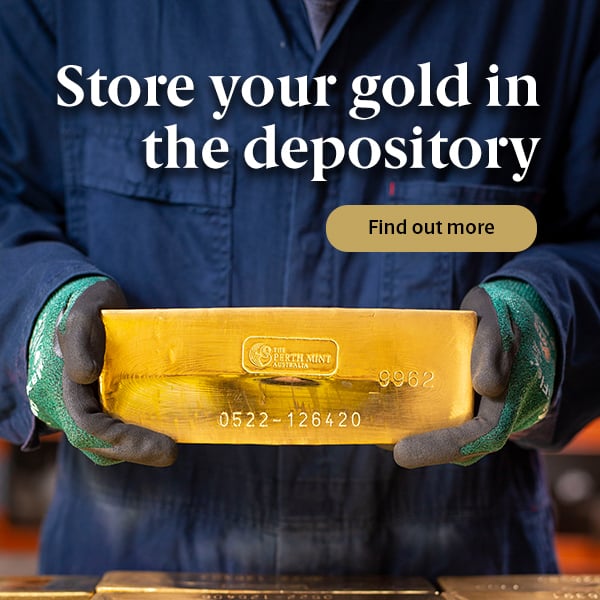How to buy and sell metal on Depository Online
Buying and selling gold, silver and platinum via The Perth Mint’s Depository Online portal is a simple process. Follow the steps below.
To order gold, silver or platinum:
- Login to your Depository Online account
- Click the ‘Buy/sell’ tab
- Select an action – buy or sell
- Select the bullion to trade - gold, silver or platinum
- Select an allocation type - unallocated, pool allocated or allocated
- Select an order type - market or limit
- Select whether you want to order by a dollar amount or by troy ounces
- Enter the amount of your order
- Click ‘Go to step 2’
- The system will calculate the order details and fees. The precious metal price is only fixed for 15 seconds and the system will recalculate the order every 15 seconds to reflect current spot prices until you submit the order.
- Click ‘Submit order’ to accept or ‘Go back’ to adjust your order
Note: The system will grey out the actions, bullion and allocation types that are not available.
After you submit an order, a confirmation will be emailed to you.
Questions about Depository Online orders
Find out more about what happens when you place an order via your Depository Online account.
-
When is an order executed?
Orders are executed as swiftly as possible and usually the same day the order is received.
Market orders are executed no later than the end of the business day on which the order is received by us.
When you see your order’s status change to ‘Completed’ the metal price has been fixed.
-
What is a market order?
Market orders do not have a price limit. The buy or sell always takes place at the price offered by us at the time of the execution of the order.
Normally the execution will occur immediately at current market prices, as displayed within the order page.
If the platform is down
If you place a market order when the Depository Online platform is down and not quoting a live price, the system will hold your order and execute it when the system comes back online.
If the market price has changed while the system is down, your order will be executed as long as the current market price is within 10% of the price at which you placed your trade.
If you do not wish to take this price risk, we suggest you cancel any pending orders.
-
What is a limit order?
Limit orders always have a price limit. You must specify a maximum (limit) price for buying orders and a minimum (limit) price for selling orders. A limit date must also be specified, which is the latest date the limit order can be executed.
The order will only be executed when the limit price is reached. The order will keep the order status ‘open’ until the limit order will be executed or the duration date has been reached.
-
Cancel your order
If your order has the status ‘open’, you can cancel it. Once it reaches ‘completed’ or ‘processed’ you cannot cancel your order.
-
Monitoring your order’s status
The status of your Depository Online order will be stated as either open, completed or cancelled. See further explanations below.
My order status is ‘open’
This means we have successfully received your order. A market order within trading hours will be processed immediately.
The cases where your order stays open include:
- limit orders
- orders entered out of trading hours
- orders entered on a public holiday.
Limit orders will stay open until executed, cancelled or expired and other orders will stay open until trading resumes. Open orders can still be cancelled.
My order status is ‘completed’
This means the order is being processed in our systems and the price at which the order is executed has been locked in.
My order status is ‘cancelled’
This can mean two things:
- you have cancelled an open order
- a limit order has expired.
-
Does money from a sale go to my bank account?
No. Proceeds will go into your Depository Online account. For money to be transferred to your bank account, select ‘Cash withdrawal’ from the left menu.